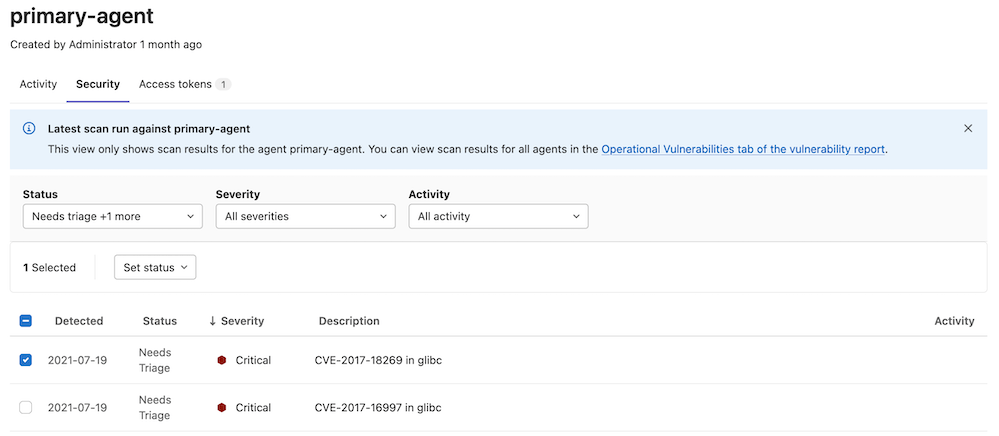Operational Container Scanning (ULTIMATE)
- Introduced in GitLab 14.8.
- Deprecated the starboard directive in GitLab 15.4. The starboard directive will be removed in GitLab 16.0.
To view cluster vulnerabilities, you can view the vulnerability report. You can also configure your agent so the vulnerabilities are displayed with other agent information in GitLab.
Enable operational container scanning (ULTIMATE)
You can use operational container scanning to scan container images in your cluster for security vulnerabilities.
NOTE: In GitLab 15.0 and later, you do not need to install Starboard operator in the Kubernetes cluster.
To begin scanning all resources in your cluster, add a container_scanning
configuration block to your agent configuration with a cadence field
containing a CRON expression for when the scans will be run.
container_scanning:
cadence: '0 0 * * *' # Daily at 00:00 (Kubernetes cluster time)The cadence field is required. GitLab supports the following types of CRON syntax for the cadence field:
- A daily cadence of once per hour at a specified hour, for example:
0 18 * * * - A weekly cadence of once per week on a specified day and at a specified hour, for example:
0 13 * * 0
It is possible that other elements of the CRON syntax will work in the cadence field, however, GitLab does not officially test or support them.
By default, operational container scanning will attempt to scan the workloads in all
namespaces for vulnerabilities. The vulnerability_report block has a namespaces
field which can be used to restrict which namespaces are scanned. For example,
if you would like to scan only the development, staging, and production
namespaces, you can use this configuration:
container_scanning:
cadence: '0 0 * * *'
vulnerability_report:
namespaces:
- development
- staging
- productionView cluster vulnerabilities
Prerequisite:
- You must have at least the Developer role.
To view vulnerability information in GitLab:
- On the top bar, select Main menu > Projects and find the project that contains the agent configuration file.
- On the left sidebar, select Infrastructure > Kubernetes clusters.
- Select the Agent tab.
- Select an agent to view the cluster vulnerabilities.
This information can also be found under operational vulnerabilities.