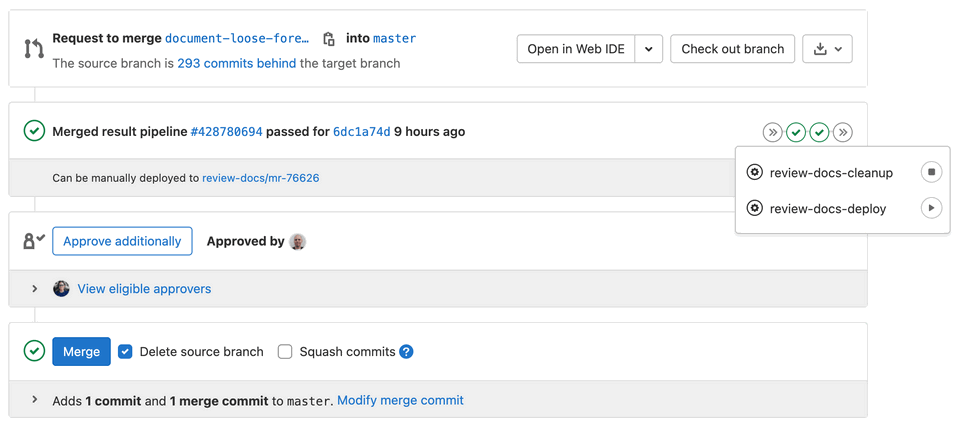Documentation review apps
If you're a GitLab team member and your merge request contains documentation changes, you can use a review app to preview how they would look if they were deployed to the GitLab Docs site.
Review apps are enabled for the following projects:
Alternatively, check the gitlab-docs development guide
or the GDK documentation
to render and preview the documentation locally.
How to trigger a review app
If a merge request has documentation changes, use the review-docs-deploy manual job
to deploy the documentation review app for your merge request.
The review-docs-deploy* job triggers a cross project pipeline and builds the
docs site with your changes. When the pipeline finishes, the review app URL
appears in the merge request widget. Use it to navigate to your changes.
You must have the Developer role in the project. Users without the Developer role, such as external contributors, cannot run the manual job. In that case, ask someone from the GitLab team to run the job.
Technical aspects
If you want to know the in-depth details, here's what's really happening:
- You manually run the
review-docs-deployjob in a merge request. - The job runs the
scripts/trigger-build.rbscript with thedocs deployflag, which triggers the "Triggered fromgitlab-org/gitlab'review-docs-deploy' job" pipeline trigger in thegitlab-org/gitlab-docsproject for the$DOCS_BRANCH(defaults tomain). - The preview URL is shown both at the job output and in the merge request widget. You also get the link to the remote pipeline.
- In the
gitlab-org/gitlab-docsproject, the pipeline is created and it skips the test jobs to lower the build time. - Once the docs site is built, the HTML files are uploaded as artifacts.
- A specific runner tied only to the docs project, runs the Review App job
that downloads the artifacts and uses
rsyncto transfer the files over to a location where NGINX serves them.
The following GitLab features are used among others:
Troubleshooting review apps
Review app returns a 404 error
If the review app URL returns a 404 error, either the site is not yet deployed, or something went wrong with the remote pipeline. You can:
- Wait a few minutes and it should appear online.
- Check the manual job's log and verify the URL. If the URL is different, try the one from the job log.
- Check the status of the remote pipeline from the link in the merge request's job output.
If the pipeline failed or got stuck, GitLab team members can ask for help in the
#docschat channel. Contributors can ping a technical writer in the merge request.
Not enough disk space
Sometimes the review app server is full and there is no more disk space. Each review app takes about 570MB of disk space.
A cron job to remove review apps older than 20 days runs hourly, but the disk space still occasionally fills up. To manually free up more space, a GitLab technical writing team member can:
- Navigate to the
gitlab-docsschedules page. - Select the play button for the
Remove old review apps from review app serverschedule. By default, this cleans up review apps older than 14 days. - Navigate to the pipelines page
and start the manual job called
clean-pages.
If the job says no review apps were found in that period, edit the CLEAN_REVIEW_APPS_DAYS
variable in the schedule, and repeat the process above. Gradually decrease the variable
until the free disk space reaches an acceptable amount (for example, 3GB).
Remember to set it to 14 again when you're done.
There's an issue to migrate from the DigitalOcean server to GCP buckets), which should solve the disk space problem.